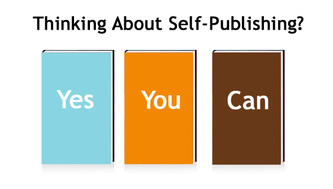 I hadn’t until I wrote a book that I knew would appeal to a small niche market. I decided that a traditional publisher probably wouldn’t be interested, so I chose to publish the book myself using CreateSpace from Amazon.com. The process was simple. CreateSpace provides easy, step-by-step instructions. And, best of all, it’s free! This is how it works:
I hadn’t until I wrote a book that I knew would appeal to a small niche market. I decided that a traditional publisher probably wouldn’t be interested, so I chose to publish the book myself using CreateSpace from Amazon.com. The process was simple. CreateSpace provides easy, step-by-step instructions. And, best of all, it’s free! This is how it works:
1. CreateSpace provides a form where you plug in your book title and author information.
2. Next, your book needs an ISBN number. CreateSpace explains how this works and they provide the number for you.
3. You format your book’s interior. CreateSpace gives you a template. If you are comfortable using MS Word or a similar word-processing program, you should find it painless to set up your book’s insides. CreateSpace gives detailed instructions for the setup, and a community forum exists to help you with questions. When your template is complete, you simply save it as a PDF file (CreateSpace tells you how) and upload it to their site for review. They will let you know about any formatting issues, and you can tweak the formatting as much as you need to.
(Hint: I searched the forum for information about the best fonts and sizes to use. For my book, I chose Palatino 11 pt for body text and Candara 22 pt for chapter headings. I also chose cream over white paper.)
4. The book cover is next. CreateSpace provides a variety of templates, or you can create your own cover. I chose to do my own. I found a stock photo on Shutterstock.com that I purchased for $15, and I created my cover using Photoshop Elements. Whether you decide to create your own cover or use a template, the process is the same—you submit it for review and CreateSpace warns you of any issues.
5. Finally, you submit the entire book (cover and insides) for a complete review. This takes about 24 hours. You will give your book one more proofreading before you move on to the publication steps.
6. Publication is easy. CreateSpace will ask you to make some choices about where you want to sell your book. Standard distribution is free. This makes your book available through Amazon.com and the CreateSpace eStore. Advanced distribution costs $25 and extends your book’s distribution to bookstores and online retailers, libraries, academic institutions, and wholesale booksellers. CreateSpace does a great job explaining these choices.
7. Next comes pricing. You set the price of your book and how you want to receive your royalties. You can choose between a 30% royalty and a 70% royalty. (This can be a bit confusing. You’ll want to choose the rate that works best for your circumstances. I found it helpful to search the community forum for comments about royalties.) After you have set your price and royalty rate, CreateSpace will show you exactly how much you can expect to receive per every book sold in each of your distribution channels. You also have the option to change your book’s price at any time. (It might take several weeks for the new price to take effect.)
8. The last step before publishing is to write a description for your book and a brief bio. These will appear with your book on the Amazon.com website. You will also choose the book categories where you want your book listed and plug in some topic keywords to make your book easier for customers to find.
9. When everything is exactly as you want it, you hit the Publish button and within a couple of days your paperback book will be up on the Amazon.com website! (It takes longer to show up on the advanced distribution sites.)
10. Now you can concentrate on marketing your book. CreateSpace provides ideas and tips. They also make it easy to publish your book for free as a Kindle eBook on their sister site, Kindle Direct Publishing.
I give CreateSpace five stars for ease of use and affordability. The only negative, and it is hardly worth mentioning, is that CreateSpace chooses what readers see when they use the “Look Inside” feature. It would be nice for authors to have control.
Take a look at my book on Amazon.com. You can do this, too!
_________________________________________
*NOTE: Any ads appearing in this post were not put there by me nor do I endorse them. WordPress sometimes posts ads in exchange for hosting this free blog.
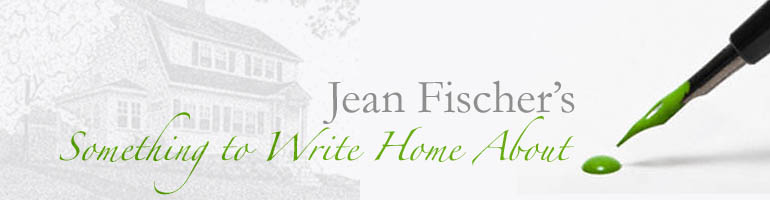
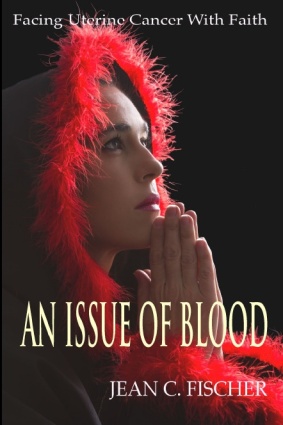

 CLICK HERE
CLICK HERE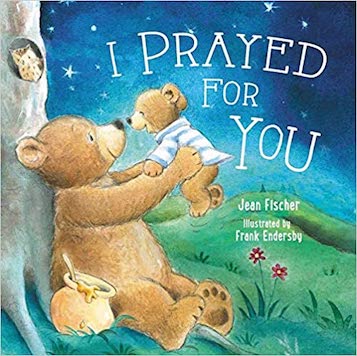
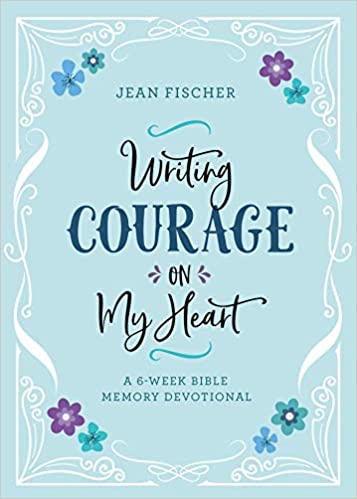
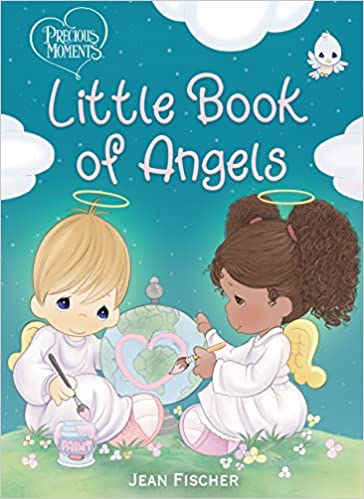
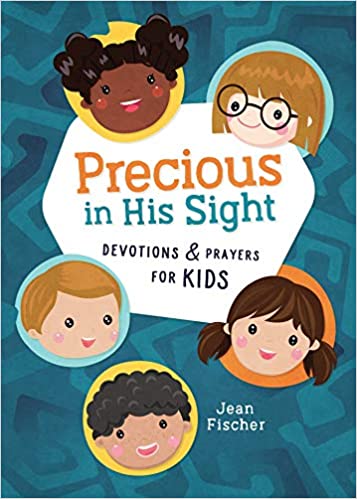
I didn’t use the cover creator, but I did look at it, and it seemed an easy process.
LikeLike
Thanks for your comments, Sonja. I haven’t had any problems with Createspace, but it is always good to know what others have experienced.
LikeLike
Mind you: Createspace may decide to suppress the account of a self-published author for alleged and unspecified “violations” of the contract, and thus lock in the uploaded files without previous notice,so that it becomes impossible for the author to access his or her account and delete manually his or her uploaded digital contents. Amazon will support its right to keep the suppressed accounts’ locked up files as “books in stock”. It will keep advertising and selling the suppressed account’s titles through Amazon and its affiliates, without paying the royalties to the author and intellectual property holder.
LikeLike
How long did it take to finish the process of creating the cover using CreateSpace’s cover creator?
LikeLike
Thank you, Karen. Congratulations on your book also! Let me know when it becomes available.
LikeLike
Thank you so much for this info, Jean. Filing it away for future reference. Congratulations on your book! 🙂
LikeLike
Hi, Susan. I’ve read, recently, that more authors are exploring a combination of traditional and self-publishing. I’m eager to see how it works.
LikeLike
You’re welcome, puppytd!
LikeLike
Thanks, Sonworshiper. Best of luck with your own venture into self-publishing.
LikeLike
Hi Jean –
Although I’m traditionally published, this is still great information. So many people are looking for an affordable way to get their books out there.
Blessings,
Susan 🙂
LikeLike
My biggest mistake in self-publishing was not doing research ahead of time. If only I had found your blog a few months ago! But there’s always next time. Thanks so much for sharing your experience.
LikeLike
Clear step-by-step instructions, fabulous! I hope to put this to use some day soon.
LikeLike